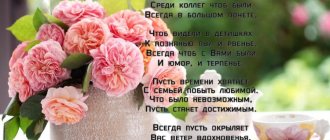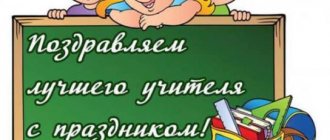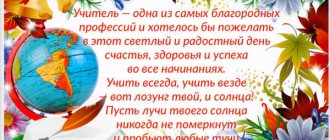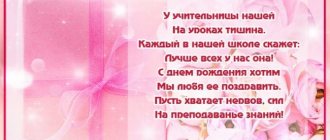Hello, friends! Have you forgotten about the grand autumn event dedicated to all teachers? My collection of congratulations for teachers today will be replenished with excellent original and warm words dedicated to the English teacher. A person who, with his knowledge and patience, opens doors to other countries where you can afford not only to stay, but also to settle at will, deserves special congratulations, don’t you agree? I suggest we start by composing an extraordinary congratulations to the English teacher on Teacher’s Day ourselves and don’t hesitate to use ready-made samples!
Congratulations on Teacher's Day to an English teacher
Happy Teacher's Day! Let your life be beautiful and amazing. Let love live in your heart. Let good luck accompany you in everything. Let every day be wonderful. And remember: don't worry, be happy, be smile. We wish you health, inspiration, joy and prosperity!
English is so beautiful with you, you teach for good reason! The language is not simple, but still clear, and only thanks to you! We wish you much success, only capable students, as well as unearthly happiness and hundreds of colorful days!
We are learning English with you, so at this hour we are in a hurry to congratulate you with very kind words! “Very happy” be forever, We send you “smile”, After all, you are “clever” and, of course, All your lessons are heaven!
Who has a lot of verbs, Who can tell me the translation? Who will teach English, instill love for the language? We wish you happiness, Teacher, You are simply a class teacher, And we congratulate you with love on Teacher’s Day!
Congratulations to our dear and beloved English teacher! We wish that everything in your life will always be “very good”, “OK” and “nice”. Let the clouds not cover the sun, let the sky please the eye, and let melancholy not visit your kind and sympathetic soul. We wish you a sea of positivity, incredible energy and the desire to live, create and share everything that you know yourself. Happy Teacher's Day!
We sincerely congratulate the most wonderful English teacher. We wish you high success, successful activities, excellence, warmth, respect from others, family happiness, cheerful mood, lasting patience, excellent health and constant good luck. Let everything be “VERY GOOD” for you!
Happy favorite school holiday Today, according to tradition, we congratulate the English teacher. Lead us through the wilds of a foreign language, Even if it is still difficult for us to speak in it. And on Teacher’s Day, we thank you for your work and believe: with your help, everything will be “Believe Good!”
Without a teacher in English, there’s no way to figure it out. We wish you from the bottom of our hearts the best blessings in the world. The smartest and most capable, wonderful guys. Interest, comfort, desire Let them reign in the classroom!
Our congratulations to the English teacher. We wish you great patience on Teacher's Day. We wish everything in life to be OK! So that you are proud of the successes of your children. We wish that we knew English perfectly and that you would not be ashamed to go to London with us.
Teaching English is a gift, and this gift has been given to you, we know! Every student of yours loves you, we love English! Words, articles, tenses - Everything learns perfectly with you! Any topic is clear to us, we are ready to listen to you for hours! We wish you to sincerely love your teaching job! Let life give joy, So that happiness knows no bounds!
Content
- Expressions to start a lesson Standard greetings
- Personalized Greetings
- Introducing the teacher to the class
- New Student Introduction
- Guest introduction
- Checking the guys present
- Smooth transition to work
- Words for checking homework
- Translation and new words
Professional clichés are a real lifesaver for teachers, especially for beginners and those who change their usual working conditions. They help structure speech, guide the course of the lesson, demonstrate the teacher’s knowledge, discipline students and greatly help avoid uncomfortable pauses.
Learning several dozen different expressions will be useful for those who are nervous in class and forced to multitask.
Let's look at the most common and most relevant clichés for teachers.
Beautiful words of gratitude to the teacher
Words of gratitude to the teacher in prose
In order for gratitude in prose not to sound like a dry memorized text, it is better not to read it out from a piece of paper, but to remember it. Speech should be calm and expressive, and the pace should be measured. Then the teacher to whom gratitude is addressed will definitely feel sincerity, and the most emotional teachers will not be able to hold back tears of joy in their eyes.
Words of gratitude to the teacher in verse
Poems are great for thanking a teacher or the entire teaching staff at a graduation party, at a formal assembly, at a festive concert for Teacher's Day, etc. You can choose ready-made poems, or you can work with the whole class to create poems of your own composition, which will be especially sweet and touching.
Phrases for working with Google Services
Google has been a part of our lives for a long time. When working in Google Classroom, Google Docs or Google Slides, you will probably find the following phrases useful:
| Phrase | Translation |
| Don't use Google Translate. | Don't use Google Translate. |
| Create a questionnaire in Google Forms. | Create a survey in Google Forms. |
| Add comments and replies in a Google doc. | Add comments and responses in a Google Doc. |
| Upload all the files to Google Drive or Dropbox, then share them with me. | Upload all files to Google Drive or Dropbox and share the links with me. |
| Create a Google Slides. | Create a Google Slide. |
| Google the answer. | Find the answer on the Internet. / Google the answer. |
Working with a mouse and touchpad
From the other side of the screen, you often have to guide the student's actions. The following useful phrases will help explain to him what needs to be done with the mouse or touchpad:
| Phrase | Translation |
| Scroll up/down. | Scroll up/down. |
| Zoom it in and out by scrolling the mouse wheel. | Zoom in and scroll the mouse wheel. |
| It's available in the right-click menu. | This is available by right-clicking/context menu. |
| Right-click on the speaker/volume icon in the bottom right corner. | Right-click the speaker/volume icon in the lower right corner. |
| Double-click. | Double click the mouse. / Double click the mouse. |
| Drag and drop. | Drag and drop. |
| Hover over / Move your mouse over the picture. | Hover your cursor over the image. |
| Use the touchpad to move your mouse cursor. | Use the touchpad to move the mouse cursor. |
Homework
Working from home is a vital part of learning any language. We have selected for you the following commonly used designs:
| In English | In Russian |
| Exercise number 8 is your homework for the next lesson. | Exercise No. 8 is homework for the next lesson. |
| For your homework I prepare text on page 66. | I have prepared the text on page 66 for your homework. |
| Prepare all exercises on page 100. | Complete all exercises on page 100. |
| Finish this part of the text at home. | Finish this part of the text at home. |
| Do the rest of the article as your homework for next week. | Do the rest of the article as homework for the next week. |
| Ok, you can read the last paragraph at home. | Okay, you can read the last paragraph at home. |
| We will work with this unit next Wednesday. | Next Wednesday we will be working on this unit. |
| Do not forget your homework for next time. | Don't forget your homework next time. |
| Prepare your personal project for our next lesson. | Prepare your personal project for our next lesson. |
It is better to duplicate home exercises on the board so that the class can accurately notice and write them down. You can also ask whether there are many assignments in other subjects to assess the workload and reduce the amount of material.
Setting up sound and camera
Dedicate part of the first lesson to helping the student understand technical issues. First of all, set up the sound, for this you will need the following phrases:
| Phrase | Translation |
| Make your microphone louder/softer. | Turn the microphone louder/quieter. |
| Unmute your microphone. | Unlock your microphone. |
| Put on your headphones. | Put on your headphones. |
| Plug in your headset. | Connect your headset. |
| To avoid problems with the sound don't use the built-in speakers and microphone on your laptop. | To avoid audio problems, do not use the built-in speakers and microphone on your laptop. |
| Mute the notifications. | Silence notifications. / Mute notification sounds. |
| Mute the video. | Mute the video. |
| Close your window to eliminate unnecessary noise. | Close the window to block out unnecessary noise. |
Video communication with a student makes the lesson more effective, so we offer you the following phrases to help:
| Phrase | Translation |
| Turn on your camera, please, I can't see you. | Please turn on the camera, I can't see you. |
| Turn on your webcam. | Turn on your webcam. |
| Share the screen. | Share your screen. |
| Take a screenshot. | Take a screenshot/screenshot. |
Phrases for working with video and audio files
During classes, each teacher regularly uses educational videos and audios. The following phrases will be useful to you when working with such materials.
| Phrase | Translation |
| Insert an audio file/picture/video. | Insert an audio file/image/video. |
| Check if the flash is unblocked. | Check if the player is unlocked. |
| Adjust playback speed. | Adjust playback speed. |
| Play the audio/video to the end. | Play the audio/video to the end. |
| Replay the video/audio. | Play the video/audio again. |
| Take a look at the preview. | View the announcement. |
| Pause the video. | Pause the video. |
| Your video is frozen. | The video froze. |
| Turn on/off the subtitles. | Turn on/off subtitles. |
| Click on the button in the left corner to enable the full screen mode. | Click on the icon in the left corner to enable full screen mode. |
| To exit full screen mode, press the Escape key on your keyboard. | To exit full screen mode, press the Escape key on your keyboard. |
Phrases for working with programs and applications
If you want your students to use some additional applications and useful programs, use the following phrases:
| Phrase | Translation |
| Check your speed. | Check the speed. |
| The Internet is down. | Internet does not work. |
| Close all applications including the browser. | Close all applications, including the browser. |
| Restart your browser. | Restart your browser. |
| Refresh the page. | Refresh the page. |
| Copy the link. | Copy the link. |
| Click on the link. | Click on the link. / Follow this link. |
| Go to the next tab. | Go to the next tab. |
| Add this URL to your bookmarks. | Bookmark this address. |
| Minimize the window. | Roll up the window. |
| Close this pop-up window. | Close this pop-up window. |
| Snooze the notifications. | Temporarily block notifications. |
| Install the program. | Install the program. |
| Download the app. | Download the app. |
| Check for updates. | Check for updates. |
| Update your app/program. | Update your application/program. |
Phrases for working with settings
It happens that it is not easy with the settings. It is in your power to help the student understand faster by using the following phrases:
| Phrase | Translation |
| You can access it from any device. | You can access from any device. |
| Check your settings. | Check your settings. |
| Once everything is set up, click on Save to apply the changes. | Once everything is configured, click “Save” to apply the changes. |
| Go to Settings to reset your password. | Go to Settings to reset your password. |
| Cancel your subscription. | Cancel your subscription. |
| Select Options to customize your test. | Select Options to configure the test. |
| Check the checkbox. | Check the box. |
| Turn on Punto Switcher, please. | Enable Punto Switcher (a program that automatically switches input languages). |